
Table of contents
Report a Bug — An Important Feature During Beta
While using TeamScore, especially during the beta period, you might come across small issues, unclear elements, or occasional bugs.To help us improve the product quickly, there’s a Report a Bug button located in the bottom-right corner of every screen.
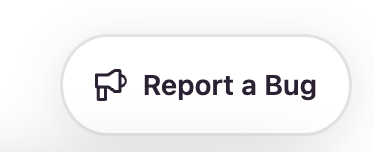
Why Use the Report a Bug Button?
Beta software is a work in progress, so occasional glitches are expected.
Reporting bugs helps our engineers identify and fix problems faster.
You can share detailed feedback right from where the issue happens.
How to Report a Bug
1. Click Report a Bug in the bottom-right corner.
2. Enter details about the bug or issue you have encountered.
3. Click Submit.
The report will automatically include useful information such as the page you are on and your access level, helping our engineers understand and address the problem more efficiently. This reduces the need for follow-up questions and speeds up the resolution process.
Thank You
Every report makes TeamScore better.
Your feedback directly helps us refine the product for everyone.
